If you've been wondering how to spawn items in Stardew Valley, you've come to the right article. If you already know how to spawn items in Stardew Valley, and are looking for item IDs to spawn, check out our item ID list.
There aren't any commands that can be used to cheat in items in Stardew Valley, instead, you must make use of a bug that allows you to name things (either yourself or an animal) the ID of an item, and then receive that item at a partiuclar point in the game. There are currently two known ways you can do this:
- By purchasing an animal and naming it the IDs you wish to spawn - when you purchase an animal and name it with up to three IDs surrounded by square brackets (e.g. "[114][123][66]"), you will receive the items with the specified IDs. This has the downside that it costs money to buy the animal, but has the advantage that it can be done more than once in a game (unlike naming your character, which can only be done when you create your save).
- By naming your character the IDs you wish to spawn - you can name your character with up to three IDs (e.g. "[114][123][66]" for ancient seed, amethyst and ancient drum) and receive the items whenever you speak to a villager that says your name. You cannot change your name in Stardew Valley (well, at least change it easily), so the downside to this is that you can only set your name once, and therefore you can only spawn up to three types of item in each save with this method.
We've explained the two above methods in greater detail below.
Spawning Items by Naming an Animal
As said above, purchasing an animal to spawn items has the disadvantage in that it costs money and requires you to first reach a stage in the game at which you can buy animals, but it can be done more than once (whereas naming your character can only be done at the start of the game).
To get started, speak to a Marnie at Marnie's Ranch and select "Purchase Animals":
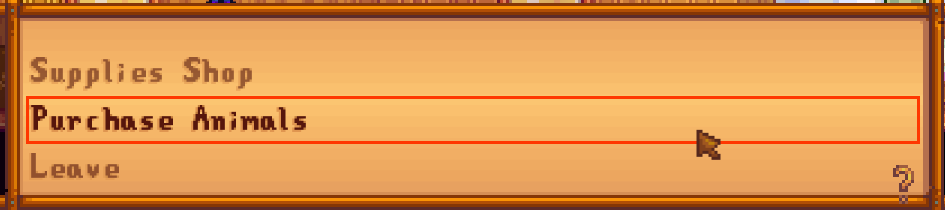
In the livestock menu, select an animal to purchase, we recommend purchasing a chicken as it is the cheapest animal:

After selecting an animal, all you have to do to spawn items is set its name as the IDs of the items you wish to spawn surrounded by square brackets. The name needs to be at least 5 characters long, if it is too short, you will get the error "Invalid Name" when you try to set your animal's name.
The ID for ancient seeds is 114 - if we wanted to spawn this using our chicken, we would name it "[114]", like so:
![Naming our new chicken [114], which is the ID of Ancient Seeds](/image/name-animal.png)
After pressing "OK", you would receive ancient seeds. If you wanted to spawn another item, you'd have to purchase another chicken, unfortunately you can't just rename it.
You could of course spawn more items with the one chicken. Let's say you wanted to spawn a Ruby (ID 64), an Amethyst (ID 66) and a Diamond (ID 72), all you would have to do is name your chicken "[64][66][72]".
Spawning Items by Naming Your Character
Unlike naming an animal the IDs of the items you wish to spawn, naming your character is free, it does however have the downside in that it can only be done once, and that is at the start of the game.
To get started cheating items into Stardew Valley with this method, when you start up your game, name your character up to three item IDs surrounded by square brackets.
For example, if you wanted to spawn an Iridium Sprinkler (ID 645), a Rabbit's Foot (ID 446) and the Legend Fish (ID 163), you would name your character "[645][446][163]".
In the below example, we have named our character "[74]", 74 is the ID for the Prismatic Shard:
![Naming our character [74] which is the ID of the Prismatic Shard](/image/name-character.png)
Once you have named your character, you need to speak to a villager that says your name (in their dialogue when they speak to you). Gus in the Stardrop Saloon says your character's name in his dialogue, in the below example, we speak to him:
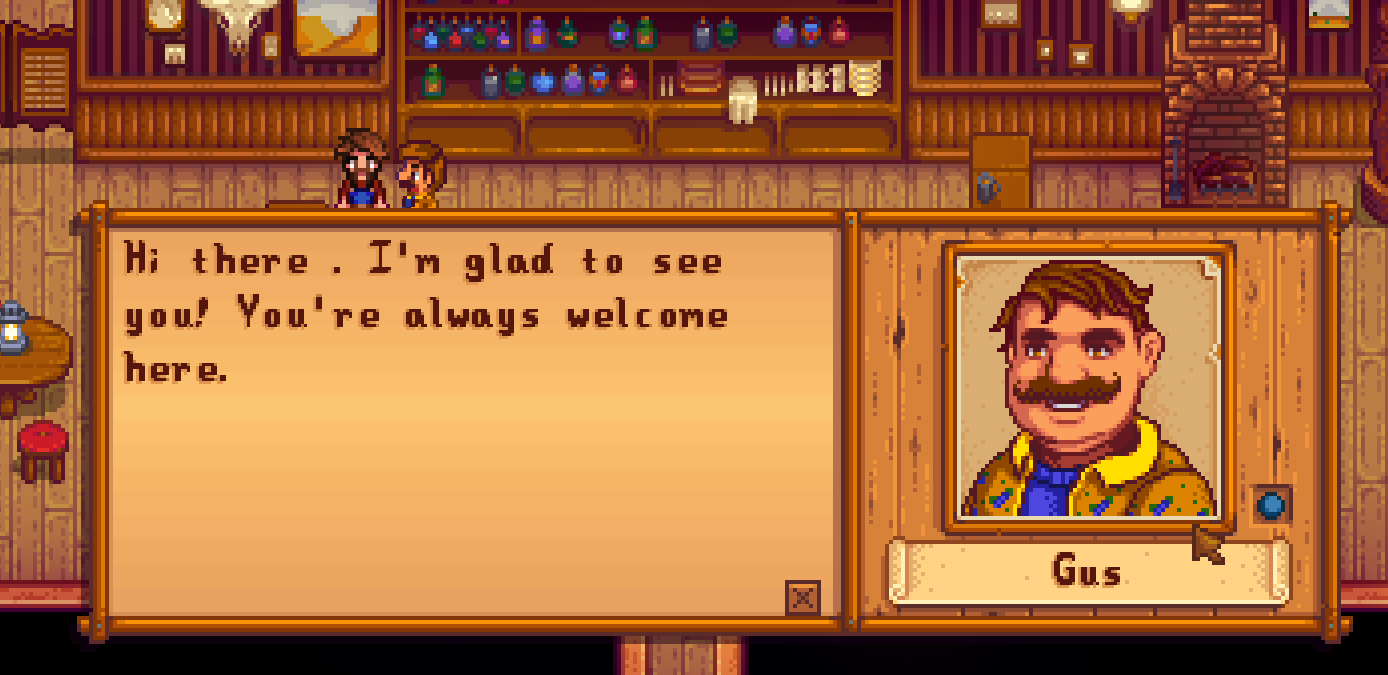
After speaking to a villager such as Gus, you will receive the item(s) you added the IDs of to your name. You can speak to them again to receive the item(s) again and again. If you wish to spawn different items without starting a new game, you will need to use the naming your animal cheat.
We hope this tutorial was helpful. If you need to find more item IDs, we've got a list of each and every one of them on our ID list page.
If you play other video games, you may also be interested in these item spawning guides:
